Các bài học để trở thành Drupal 9 Site Builder
22nd May 2022The purpose of this exam is to validate the skills and knowledge of a Drupal Site Builder in the areas of using Drupal features, content and user management, content modeling, site display, community and contributed projects, module and theme management, security, and performance.
This exam can be taken in a testing center or in your office, provided certain environmental details can be guaranteed (such as a webcam on the testing computer). Do not be discouraged if you do not pass the exam the first time. Many do not.
This exam validates a candidate’s ability to:
- Plan, build, and manage Drupal 9-based solutions
- Understand the core Drupal practices for site building
- Develop and maintain applications using Drupal site building tools
- Install and configure new Drupal modules and themes
The basic knowledge and skills required at this level include all of the following areas and objective components:
Drupal
- Demonstrate professional experience using Drupal
- Setup and configure Drupal sites
- Model content architectures
- Manage Drupal content and users
- Install and configure contributed Drupal modules and themes
Web and IT Knowledge
- Experience in developing Drupal websites and web applications
- HTML
- Basic CSS, JavaScript/jQuery knowledge
- Basic PHP knowledge
Steps to Site Builder certification
Take introductory Drupal courses
Customers can access Drupal preparatory courses on Acquia Academy at https://customers.acquiaacademy.com/learn for free, and review them as many times as you like. If you are in an Acquia workshop or training program, you may be assigned the courses that you need to complete to obtain your certification.
Public, instructor-led Drupal training is available for purchase by the seat, and private training is available for purchase for groups of up to 10 people. Visit Professional Services Product Guide to review our available public and private Drupal training.
For Site Builders, we offer the following to get you started on your Drupal journey:
- Drupal Site Building
After taking the course, build a small website on your own to reinforce the concepts learned in the course.
Gain practical experience
Completing the courses may not fully prepare you to take the certification exam. You need some practical experience to attempt the exam. We recommend that you gain practical experience by working on at least 2-3 real-life projects.
Perform self assessment
Once you decide to take the exam, we recommend that you study the domains and topics covered by the exam and their relative weight. You should also perform a Self Assessment of your own areas of strength and weakness vis-a-vis the domains/topics covered by the exam blueprint. This is a recommended starting point for experienced Drupal Site Builders.
Use labs and study guide
Based on your self-assessment, you may need to gain knowledge and experience in some domains or topics. The best way to learn Drupal is by working or experimenting with it. Follow the suggestions given for preparation in the Preparation section and refer to the external resources given in the Study Guide section.
Register for and take the exam
At this stage, you should be ready to take the exam. Follow the instructions for registering for an exam.
Exam domains
- 1.0 Understanding Drupal and working with a Drupal Site
- 2.0 Content Modeling
- 3.0 Site Display
- 4.0 Site Configuration
- 6.0 Contributed Module and Theme Management
- 8.0 Security and Performance
Self assessment
Experienced Drupalists will likely be more aware of their weaknesses than their strengths. You might have judged your own skill levels while reading through the domains listed above. It is quite natural for you to be more experienced and proficient in one domain than another. Also, within a domain, it is likely that you have hands-on experience on some topics but have never touched other areas within the same domain.
How to use self assessment
We suggest you perform a skills and expertise self-analysis with respect to the domains and topics listed in the blueprint. The blueprint lists test objectives (topics) for each domain. Rank your skills on a scale of 0 to 10 against each test objective (0 for absolutely zero knowledge or exposure and 10 for complete mastery).
- Topics with 8+ score are your strengths.
- Topics with a score of 5 to 7 will need some preparation.
- The ones below 5 may require a lot of preparation, or guided instruction.
You may use the following table to carry out your self-evaluation.
Acquia Certified Drupal 9 Site Builder self assessment table
DomainTopicYour Score (1-10)
1 Understanding Drupal
- 1.1Demonstrate the ability to explain the distinct and differentiating features of Drupal and understanding of Drupal Terminology
- 1.2Given an example of a page layout, determine what is content versus a block
- 1.3Demonstrate an ability to troubleshoot problems related to content, configuration and maintenance
2 Content modeling
- 2.1Demonstrate ability to model content using content types and vocabularies
- 2.2Demonstrate ability to configure and manage comment types and comments
- 2.3Demonstrate ability to configure and manage block types and blocks
- 2.4Demonstrate ability to configure and manage contact forms
- 2.5Demonstrate ability to configure and use multilingual content and interface
- 2.6Demonstrate ability to configure and manage menus, menu items and menu blocks
- 2.7Demonstrate the ability to configure and use Rich media in content using Media module
3 Site Display
- 3.1Demonstrate the ability to control the display of content across various regions of the site using the block system
- 3.2Demonstrate the ability to provide different presentations of content entities (like nodes, comments, user profiles, terms, etc.) for editing or viewing
- 3.3Demonstrate the ability to to create, manage and display lists of content using Drupal views
- 3.4Demonstrate the ability to build layouts of content using Layout Builder
4 Site configuration
- 4.1Demonstrate the ability to use the various options related to site configuration like account settings, content authoring, development, search, site and system settings, media
- 4.2Demonstrate the ability to use the configuration and synchronization options to import, export, compare configuration across environments
- 4.3Given a scenario, demonstrate the ability to configure user accounts
5 Contributed Module and theme management
- 5.1Demonstrate the ability to add, update, and remove contributed modules
- 5.2Demonstrate the ability to add, update, and remove contributed themes
- 5.3Identify ways of community participation and reporting issues
6 Security and performance
- 6.1Identify security issues resulting from site configuration
- 6.2Identify performance issues resulting from site configuration
Preparation
Once you have a list of topics for which you need preparation, you may face two challenges:
- Find and study documentation and knowledge resources for the topics.
- Find enough practical case studies covering the topics.
Knowledge resources
Supplementing introductory Drupal training with documentation and online resources is a good idea.
We provide a list of online resources and documentation for each learning domain in the Study Guide section of this document.
Labs and case studies
Finding sufficient practical case studies covering exam topics can be a challenge. Here are a few ideas and suggestions for finding case studies for your preparation:
Review several (3 to 5) Drupal 9 projects that you or your team has worked on in the past year. Review the content types, field settings, display settings, vocabularies, blocks, menus, and views used on the sites.
For each project, study the following:
- What are the Content Types for the site?
- What are the fields and field settings for each Content Type?
- What are the Displays configured for each Content Type? Are there any Custom displays? If so, how and where are they used?
- What Vocabularies are defined? Are they controlled or uncontrolled? How is the Taxonomy system used?
- How many Custom blocks are used on the site? Are there any Custom Block Types defined? Are there any custom fields in the blocks? How are they used on the site?
- How many Menus are defined? Are there any Custom Menus? How are the Menu items managed? Where are the Menus used on the site?
- List all the Views used on the site. For each View, check the Displays, Format, Fields, Sort Criteria, Filter Criteria, Contextual Filters and Relationships. Check how views are used on the site.
- List all the Custom Modules enabled on the site. Check the functionality added by each module.
- Go to the Configuration Settings page of the site. Check the settings made under all the available options. Check the settings made under People, Content Authoring, Development, Search and Metadata, RSS Publishing, System, Media, Regional and Language Settings.
- Go to Extend. Enable modules under Multilingual section. Check the different configuration options newly available under Language settings and Content type configurations. Play around with the settings to build a bi-lingual or a multilingual website.
Once you study the projects as above, for each project, ask questions:
- Why are the configurations the way they are?
- What can be changed or improved?
- What are the issues or support requests raised by the client?
- What changes were made to initial configuration and why?
Study guide
Drupal user guide
Check out the new Drupal User Guide for understanding key concepts.
Topic-specific reference material
1. Understanding Drupal & Working with a Drupal Site
- 1.1. Demonstrate the ability to explain the distinct and differentiating features of Drupal
- 1.2 Given an example of a page layout, determine what is content versus a block
- 1.3 Demonstrate an ability to troubleshoot problems related to content, configuration and maintenance
TopicLink
Understanding Drupal https://www.drupal.org/docs/understanding-drupal
Drupal Version Numbers https://www.drupal.org/docs/understanding-drupal/understanding-drupal-version-numbers
Drupal System Requirements https://www.drupal.org/docs/system-requirements
Drupal General Concepts https://www.drupal.org/node/19828
Administering a Drupal Site https://www.drupal.org/docs/administering-a-drupal-site/getting-started-with-drupal-administration
Managing Content on a Drupal Site https://www.drupal.org/docs/administering-a-drupal-site/managing-content
2. Content Modeling
- 2.1. Demonstrate ability to model content using Content Types and Vocabularies
- 2.2. Demonstrate ability to configure and manage comment types and comments
- 2.3. Demonstrate ability to configure and manage block types and blocks
- 2.4. Demonstrate ability to configure and manage Contact forms
- 2.5. Demonstrate ability to configure and use multilingual content and interface
- 2.6. Demonstrate ability to configure and manage menus, menu items and menu blocks
- 2.7 Demonstrate the ability to configure and use Rich media in content using Media module
TopicLink
Planning Data Types https://www.drupal.org/docs/user_guide/en/planning-data-types.html
Planning Content Structure https://www.drupal.org/docs/user_guide/en/planning-structure.html
Content Types https://www.drupal.org/docs/user_guide/en/content-structure-chapter.html
Blocks https://www.drupal.org/docs/user_guide/en/block-concept.html
Contact module documentation https://www.drupal.org/documentation/modules/contact
Drupal Multilingual Guide https://www.drupal.org/docs/multilingual-guide
Working with Menus https://www.drupal.org/docs/user_guide/en/menu-concept.html
Setting up Content Structure https://www.drupal.org/docs/user_guide/en/content-structure-chapter.html
Media Module https://www.drupal.org/docs/8/core/modules/media
3. Site Display
- 3.1. Demonstrate the ability to control the display of content across various regions of the site using the block system
- 3.2. Demonstrate the ability to provide different presentations of Content Entities (like Nodes, Comments, User Profiles, Terms etc) for editing or viewing
- 3.3. Demonstrate the ability to to create, manage and display lists of content using Drupal Views
- 3.4 Demonstrate the ability to build layouts of content using Layout Builder
TopicLink
Views User Guide https://www.drupal.org/docs/user_guide/en/views-chapter.html
Working with Views https://www.drupal.org/documentation/modules/views
Working with blocks https://www.drupal.org/docs/user_guide/en/blocks-chapter.html
Layout Builder https://www.drupal.org/docs/8/core/modules/layout-builder
4. Site Configuration
- 4.1. Demonstrate the ability to use the various options related to site configuration like account settings, content authoring, development, search, site and system settings, media
- 4.2. Demonstrate the ability to use the Configuration and Synchronization options to import, export, compare configuration across environments
- 4.3 Given a scenario, demonstrate the ability to configure user accounts
TopicLink
Managing your site configuration https://www.drupal.org/docs/configuration-management/managing-your-sites-configuration
Managing User Accounts https://www.drupal.org/docs/user_guide/en/user-chapter.html
5. Module and Theme management
- 5.1. Demonstrate the ability to add, update, and remove contributed modules
- 5.2. Demonstrate the ability to add, update, and remove contributed themes
- 5.3 Identify ways of community participation and reporting issues
TopicLink
Finding and installing a contributed module https://www.drupal.org/docs/extending-drupal/installing-modules
Extending Drupal https://www.drupal.org/docs/extending-drupal
Installing themes https://www.drupal.org/docs/extending-drupal/installing-themes
Evaluating a contrib module https://dev.acquia.com/blog/how-select-drupal-modules-part-3-evaluation-tips
Ways of community contribution https://www.drupal.org/contribute
Reporting a problem https://www.drupal.org/node/314185
6. Security & Performance
- 6.1. Identify security issues resulting from site configuration
- 6.2. Identify performance issues resulting from site configuration
TopicLink
Secure configurations for Site Builders https://www.drupal.org/docs/security-in-drupal/secure-configuration-for-site-builders
Drupal Performance improvements https://docs.acquia.com/cloud-platform/performance/
https://docs.acquia.com/cloud-platform/performance/#cloud-perf-drupal-core
https://docs.acquia.com/certification/study-guides/d9-site-builder/
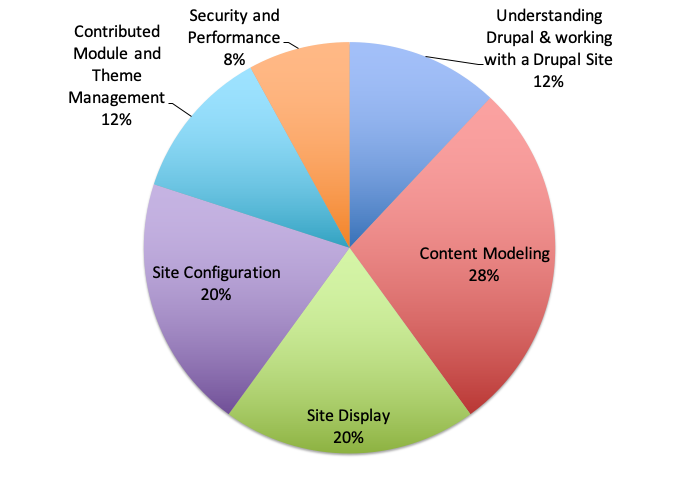









Add new comment