Hướng dẫn xóa duy nhất dịch vụ Gmail account
15th Mar 2022Is it time to delete your Gmail account? If you prefer a different email service or want to finally get rid of that embarrassing username you created years ago, it's easy to move on from your account.
Deleting a Gmail account is permanent. After going through the process, all of your emails and account settings will be erased. You will no longer be able to use your Gmail address to send or receive emails, and the address will not be made available for anyone else to use in the future.
However, deleting a Gmail account does not delete the entire Google Account the email address is associated with. You will still have access to all other Google Account services, such as Google Drive, your calendar, Google Play and more. Gmail will ask that you provide an alternate email address to use to sign into the Google Account in the future. You can also erase your Google Chrome history.
How to delete a Gmail account
- 1. Sign into your Gmail account on Google.com
- 2. Click the grid icon in the upper right-hand corner and select "Account."

- 3. On the left, select the "Data & privacy" menu.
- 4. Scroll to "Data from apps and services you use."
- 5. Under "Download or delete your data," click Delete a Google service. (You may need to sign in.)
- 6. Next to "Gmail," click "Delete."
- 7. Enter an alternate email address (cannot be another Gmail address).
Make sure to use an email address you have access to; you will need it to continue deleting your account.
- 8. Click "Send Verification Email."
- 9. Open the email from Google you should have received with your alternate email.
- 10. Follow the deletion link in the message.
- 11. If prompted, log into the Gmail account you want to delete.
- 12. Select "Yes, I want to delete (example)@gmail.com."
- 13. Click "Delete Gmail." Then, click "Done."
According to Google Account Help, "If you use Gmail through your work, school, or other group, contact your administrator." The administrator of the account is the only one who can delete the Gmail account.
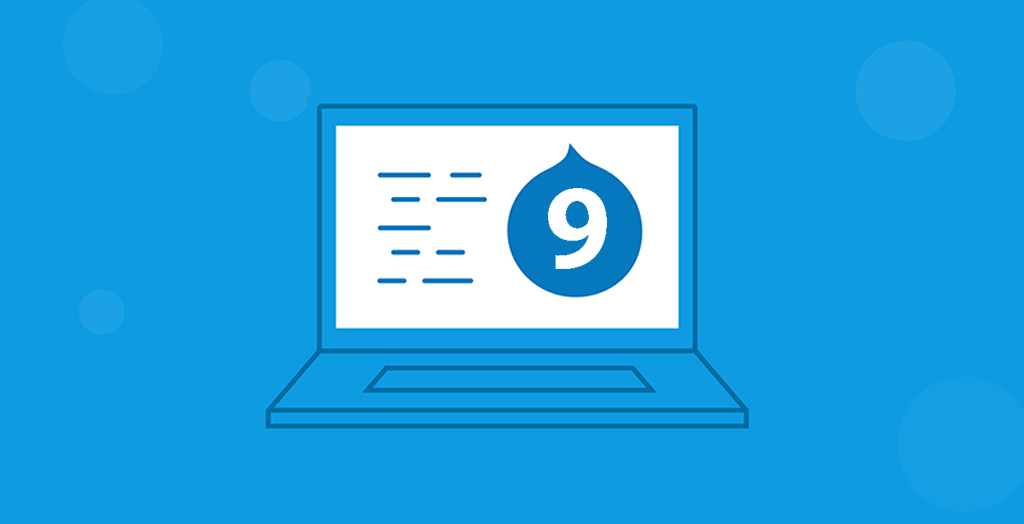









Add new comment