Demo hướng dẫn insert vào DynamoDB AWS bằng Node JS runtime 2021
5th Oct 2022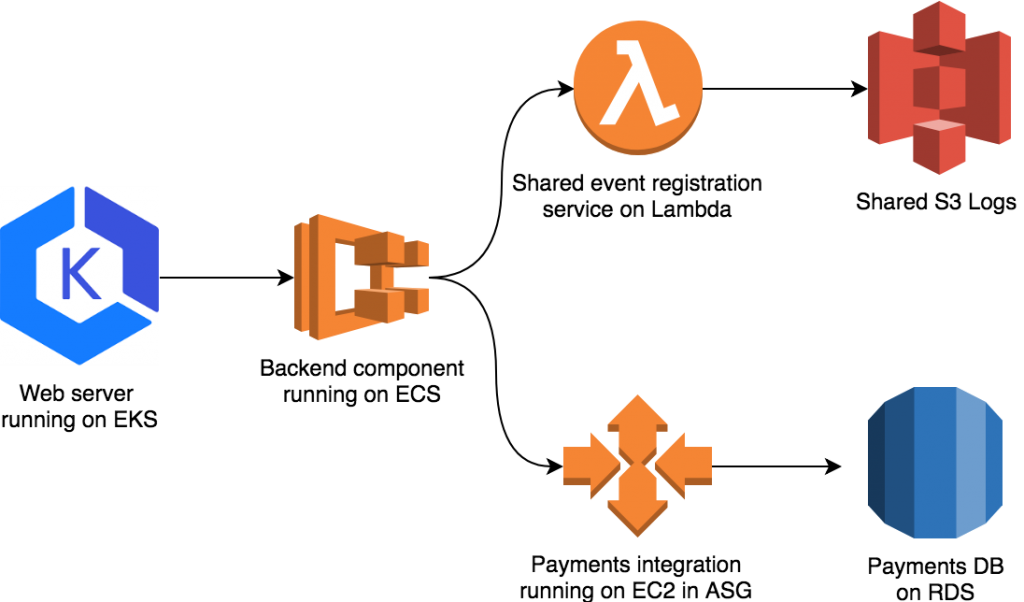
Table of contents
Ngày 29.1.2021, mình có demo nhỏ cho các bạn về cách insert vào DynamoDB AWS bằng Node JS runtime thông qua AWS Lambda
Ví dụ 1: Khóa chính của DynamoDB tự xin của hệ thống
// Loads in the AWS SDK
const AWS = require('aws-sdk');
// Creates the document client specifing the region
// The tutorial's table is 'in us-east-1'
const ddb = new AWS.DynamoDB.DocumentClient({region: 'us-east-1'});
exports.handler = async (event, context, callback) => {
// Captures the requestId from the context message
const requestId = context.awsRequestId;
// Handle promise fulfilled/rejected states
await createMessage(requestId).then(() => {
callback(null, {
statusCode: 201,
body: '',
headers: {
'Access-Control-Allow-Origin' : '*'
}
});
}).catch((err) => {
console.error(err)
})
};
// Function createMessage
// Writes message to DynamoDb table Message
function createMessage(requestId) {
const params = {
TableName: 'Student',
Item: {
'studentId' : requestId,
'message' : 'Hello ABC',
'national' : 'Belarus',
'Aeg' : '25'
}
}
return ddb.put(params).promise();
}
Ví dụ 2: Khóa chính mình tự insert
// Loads in the AWS SDK
const AWS = require('aws-sdk');
// Table is 'in us-east-1'
const ddb = new AWS.DynamoDB.DocumentClient({region: 'us-east-1'});
exports.handler = async (event, context, callback) => {
// Handle promise fulfilled/rejected states
await createMessage().then(() => {
callback(null, {
statusCode: 201,
body: '',
headers: {
'Access-Control-Allow-Origin' : '*'
}
});
}).catch((err) => {
console.error(err)
})
};
// Function createMessage
// Writes message to DynamoDb table Message
function createMessage() {
const params = {
TableName: 'Class',
Item: {
'classID' : 100,
'Description' : 'Finance Class',
'Size' : 100
}
}
console.log("Adding a new item...");
return ddb.put(params).promise();
}
Kết quả

- 7 views
Bạn thấy bài viết này như thế nào?








Add new comment